

| HTML | <img alt="My marked image" src="?image=images/plain.jpg&mark=images/spot.png|[position]|50" /> |
|---|---|
| PHP |
<?php include("class.php"); $vif->image("images/plain.jpg"); $vif->mark("images/spot.png", "[position]", "50"); $vif->processimage(); ?> |
| Processed Image | Original Image | |
|---|---|---|
| Basic Marking "23,50" (X and Y offsets) | ||
 |
 |
|
| Use Preset "topleft" (Positions to top left corner) | ||
 |
 |
|
| Let's Use Another Preset: "neartopleft" (Positions to top left corner with 4 pixels of spacing) | ||
 |
 |
|
| Let's Do One More Preset: "centertopleft" (Positions to top left corner of center area) View all 40 mark presets listed here | ||
 |
 |
|
| Set Identical X and Y Offsets "84" or "84,84" | ||
 |
 |
|
| Use Negative Positioning "-12" | ||
 |
 |
|
| Mark by Unit "1in" (1 inch) | ||
 |
 |
|
| Mark by Another Unit "45pct" (45% percent) | ||
 |
 |
|
| Mark by Yet Another Unit... And Another Unit "3cm,30mm" (3 centimeters by 30 milimeters) View all 8 mark units listed here | ||
 |
 |
|
| Do Some Adding "100pct+10" (Positioned at 100% percent plus 10) | ||
 |
 |
|
| Or Do Some Subtraction... And Multiplication, Too "100-1in,1cm*2.2" (X: 100 subtracted by 1 inch / Y: 1 centimeter multiplied by 2.2) | ||
 |
 |
|
| Or Even Better, Randomizing "40~80" (Randomize 40 through 80) View all 6 mark calculations listed here | ||
 |
 |
|
| And You Can Mark and Mark Again (Marked at top left and marked again at bottom right) | ||
 |
 |
|
| Processed Image | Original Image | |
|---|---|---|
| JPG | ||
 |
 |
|
| GIF | ||
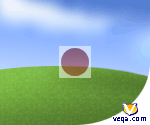 |
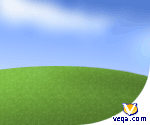 |
|
| GIF Animation | ||
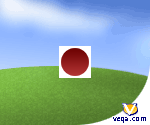 |
 |
|
| PNG 8 | ||
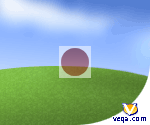 |
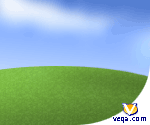 |
|
| PNG 24 | ||
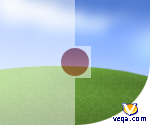 |
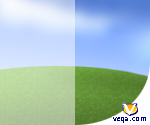 |
|
| BMP | ||
 |
 |
|
ImageTools - Version 1.5 © 2006-2007 Veqa. All rights reserved.